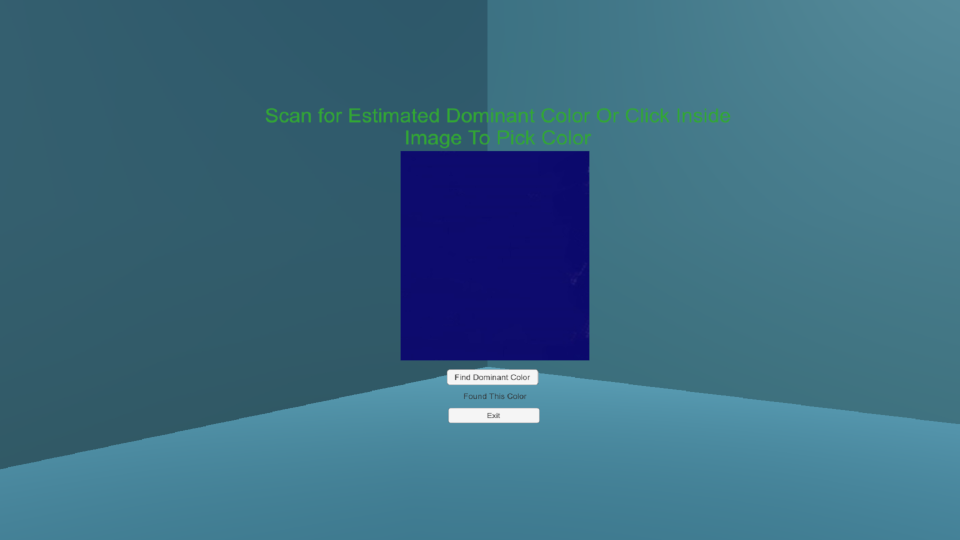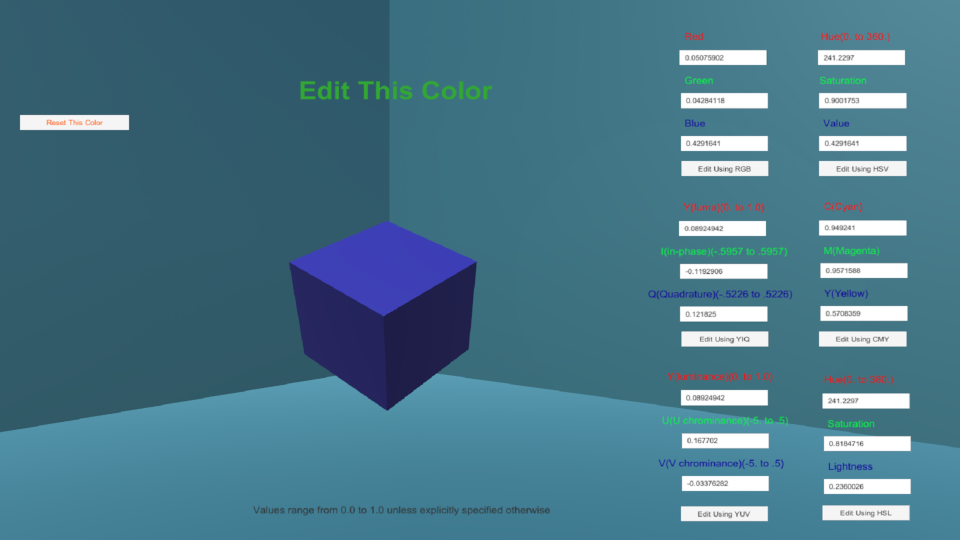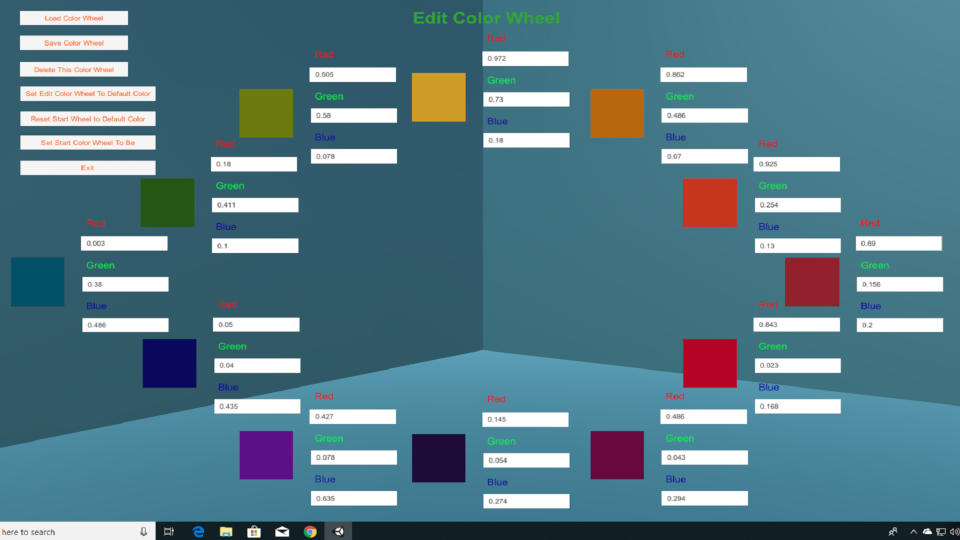This is the main (first) screen. This is where you change the language you use and
you look at documentation in various languages. You can pick from well-known color names here. Alternatively you
can go look at an image you created on your cell phone or got from the Internet and get a color from there. Or
you can load a pre-defined theme.
On this screen you can click on a dot in an image to load that color. Or you can scan
the image to get the color which occurs most often (handy if you've taken a photo of something where all the
pixels aren't exactly the same, you get the "best" pixel).
You work with multiple themes and colors in this screen. For example, you can select
some of your colors and generate a theme of a certain size based on your selected colors.
In this screen you can start with a color and edit it to better suit you usage. You
can work in different color models: RGB, HSV, YIQ, CYM, HSL, and YUV.
You can actually change the definition of the color wheel (and save and use as many
redefinitions as you like) and use that new color wheel to generate themes.